Radio Freedom DJ Help
Listener Help
DJ Help
Basic Streaming Set-up
So you want to be a Netcaster?
Here are some of the basic steps to follow.
You will need to be reading all the documentation you can find.
You need to install the following program for a very basic start.
Winamp - read
all the documentation

Shoutcast
- read it very carefully to get every bit of information
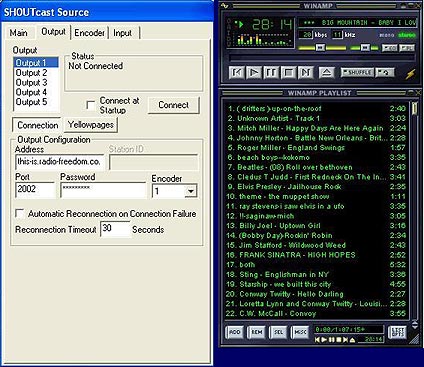
After installing these basic programs you may find other programs to use to play the music and use winamp/shoutcast to send the stream to us. To set up shoutcast to stream to us you need to set up things like url, port, password, genre and show title. This is done in shoutcast output connections and yellowpages.
 The HOST and PORT configuration settings are as follows:
The HOST and PORT configuration settings are as follows:
Host: www.radio-freedom.co.uk
Port: User Given (this will
be assigned to you)
Password: User Given (this
will be assigned to you)
Public Listing: ON
Title Streaming and Headers
Netcasters should use the specified format:
Setting: Description: The
Format is as follows: (a max of 50 chars please)
Description: DJ-Charming
- Happy Hardcore Top 10 Show
Netcasters should a use the following in the Genre setting:
Set Genre: Eclectic, Soul,
Comedy, Talk, Dance, Techno Etc. (Check www.shoutcast.com for more)
Netcasters should set the URL setting to: http://www.radio-freedom.co.uk
Next you will need to decide what you are going to use for input just winamp or soundcard
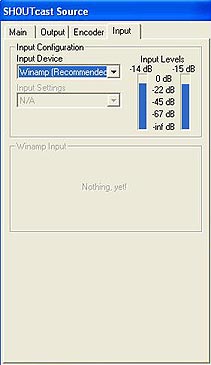
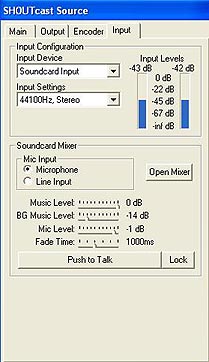
Soundcard works because you have the option for microphone and to use line in. (Attach other devices like turntables) You will need to set a bitrate (the speed you send the stream to us) this is set in shoutcast encoder and also in input if you have chosen soundcard. Bitrate can very. It will depend on your connection. Broadband users usually get 96Kbs/44khz/stereo easily. Modem users get 20/11/stereo ok. You can netcast with either but as you can see the higher the better.
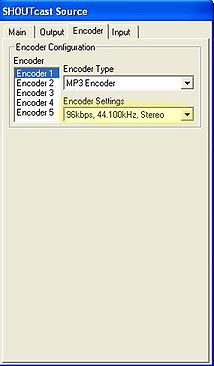
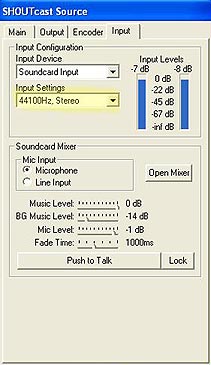
There are web sites around they you can connect to, to check you upload speed. If your machine seems sluggish you might need to run a program called adaware to remove the spam advertisements that are in your machine. (http://www.lavasoftusa.com/) This also is free software and may help you to speed up some. After you have read it all and set it up and you think you are ready to be a netcaster you fill in an application and wait for a reply. When you get it you came into the chat room and we test your system with our system then work out a time for you to cast. A netcaster for Radio Freedom needs to be in the chat room while doing their cast. A microphone is a must. We have jingles you may use plus a few other things we can talk about when you get to the chat.



